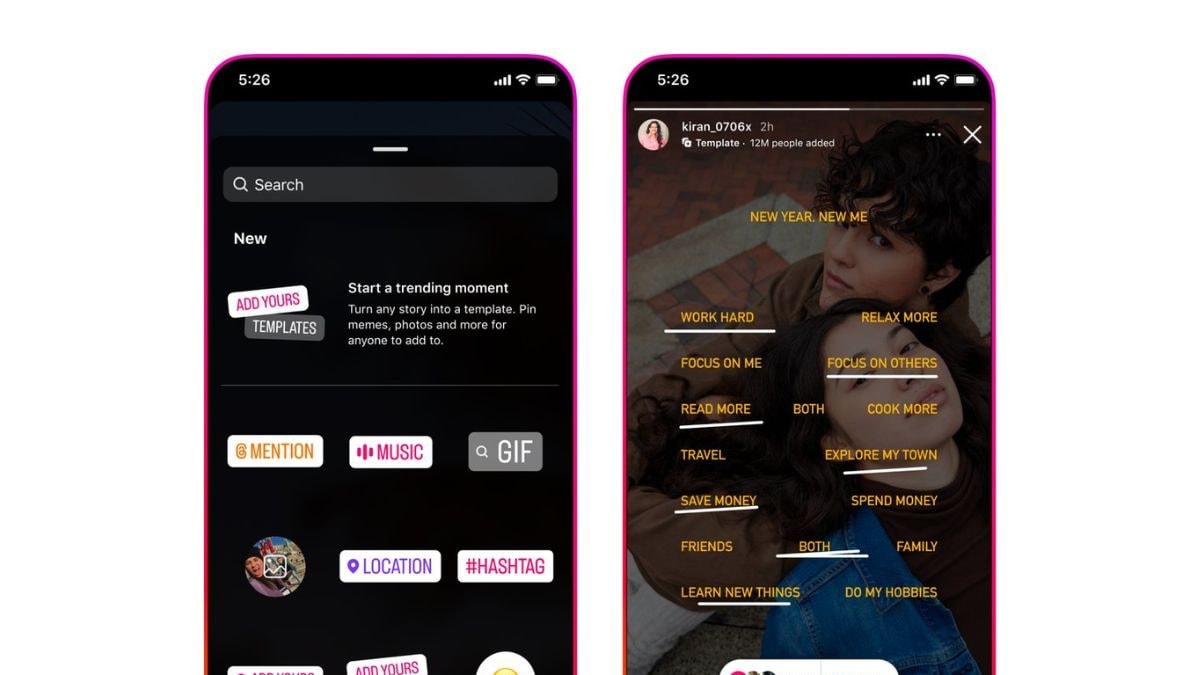Instagram keeps on adding new features to keep the experience fresh.
Instagram is brining a new feature in from of Add Yours templates, and this allows users to pin GIFs, text and images to a template. Here’s how it works.
Instagram is known for frequently adding new features to keep the experience fresh and, hence, upgrading the user experience. The latest addition to Instagram’s lineup of features is ‘Add Yours’ templates, which brings over the ability to make new custom templates for stories. This allows you to pin GIFs, text, and more to a story template, which can later be shared with your followers.
This seems to be an expansion of the ‘Add Yours’ sticker that Instagram first brought over a couple of years ago. Moreover, the Meta-owned app has also added a templates feature specifically for Instagram Reels, using which creators can easily make reels from templates.
How Add Yours Templates Feature Works:
To start using this feature, you need to begin uploading a story, jazz it up with GIFs, text, or even other images from your phone gallery. Then, add the ‘Add Yours templates’ sticker, which you can find in the section where you add images and GIFs, and choose the elements that you want in your template.
Next, whenever a user wants to use your template, they will not be able to change what you originally made, but they will be able to add their own touch to it.
This feature is already rolling out globally. But if you don’t have it yet, try updating your Instagram app or wait, as it could be a staged roll out.