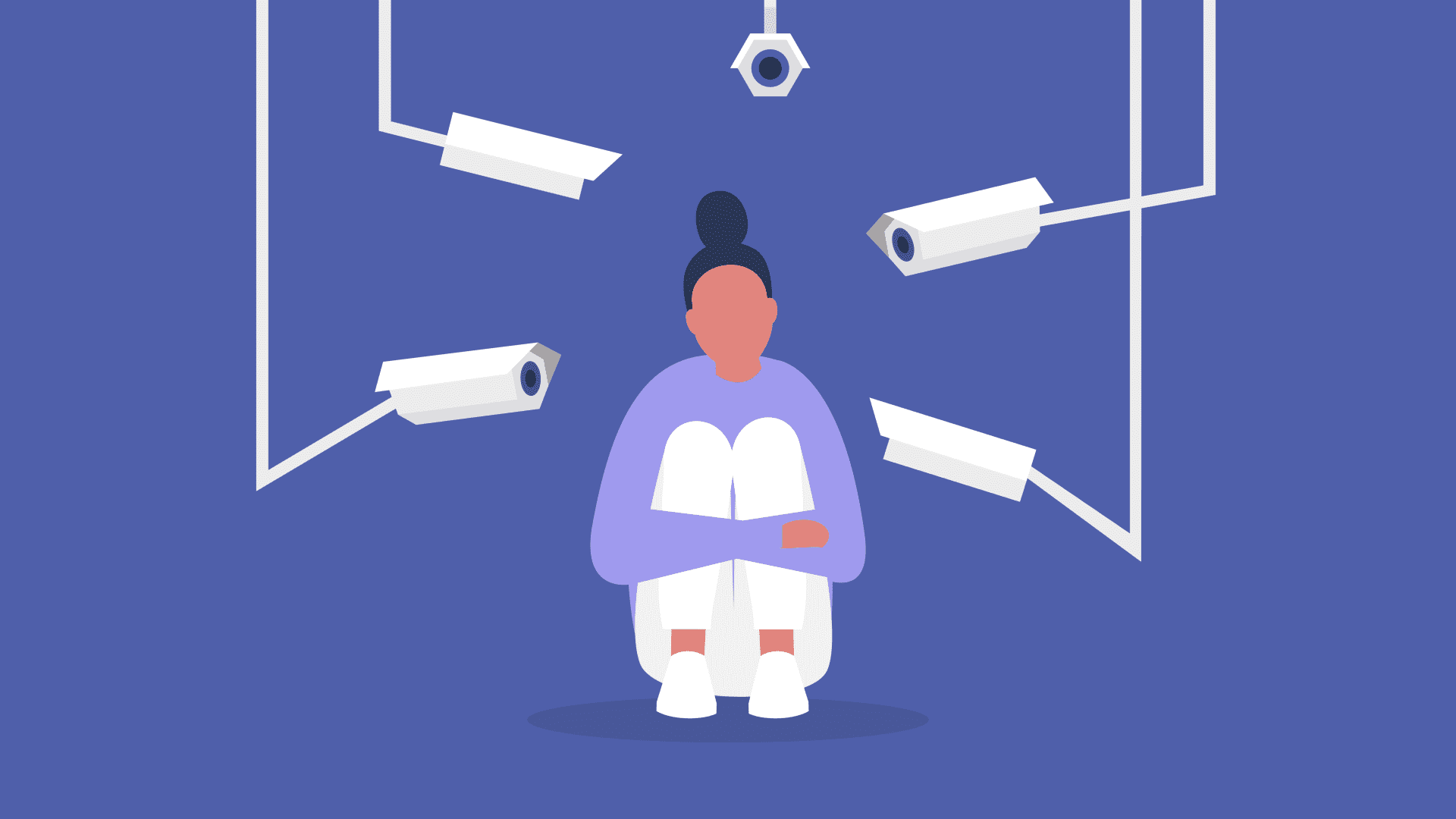Hidden cameras are being found in hotel rooms, house rentals, cruise ships, and even airplane bathrooms, leaving many travelers to wonder:
“Could a hidden camera be watching me?”
Spycams, as they’re called, are getting smaller, harder to find and easier to buy.
From alarm clocks to air fresheners, water bottles and toothbrush holders, cameras come embedded in common household items that seamlessly blend with home decor. They can be purchased in shops or online, and through retailers like Amazon and Walmart.
And rather than having to retrieve the camera to obtain the recording, owners can stream live images straight to their phones, said Pieter Tjia, CEO of the Singapore-based tech services company OMG Solutions.
Even worse, voyeurs can sell the footage to porn sites, where it can be viewed thousands of times.
It’s no wonder why websites, from YouTube to TikTok, are filled with videos of people recommending simple ways to find hidden cameras.
But do they these suggestions work?
To find out, Tjia and his team hid 27 cameras in a home, and then provided CNBC with commonly recommended devices to find them.
In total, CNBC conducted five rounds of tests to see which method was the most effective.
Test 1: Using the ‘naked eye’
First, we examined the rooms using the easiest and cheapest method of all: the “naked eye” test.
My colleague, Victor Loh, went from room to room, noting that nothing seemed out of place or suspicious. After 20 minutes of searching, he found one camera embedded inside a working clock — tipped off because the time was wrong.
“I found one,” he said. “But it’s so well camouflaged.”
Cost: $0 | Cameras found: 1
Test 2: Using a mobile phone
For this round, Victor downloaded a popular app called Fing, which scans Wi-Fi networks for cameras. He also used his phone’s flashlight to make it easier to see camera lenses, a common online recommendation.
The app showed 22 devices were connected to the home’s Wi-Fi — but no cameras.
Tjia explained that when members of his team set up the cameras in the house, they also set up a second wireless network. They then connected the hidden cameras to that network, bypassing the home’s main network.
“Even if we didn’t do this, the app would show cameras are in the house, but not where they are located,” he said.
Victor had better luck using his phone’s flashlight. With it, he found three more cameras — in a Wi-Fi repeater, a shirt button and a teddy bear — the last one, like the clock, catching his eye because of something amiss.
“It’s not grammatically correct,” he said of the bear’s T-shirt, before finding a camera behind one of its eyes.
Tjia said most hidden cameras are made in China, where, ironically, they are banned.
Cost: $25/year for app subscription | Cameras found: 3
Test 3: Using a radio frequency detector
With only four of 27 cameras located, it was time to turn to handheld devices designed to find hidden cameras — like a radio frequency detector which beeps when it’s close to a spycam.
Those work when cameras are turned on and connected to Wi-Fi, which means they won’t find cameras that use SD cards to store data, said Tjia.
They are also prone to false alarms, he added, as we watched Victor search the rooms, for the third time, through a barrage of piercing beeps.
The device also had a built-in lens detector, but the beeping proved so distracting that Victor didn’t locate a single camera with this device. It even beeped when he was in parts of the house that had no cameras at all, said Tjia.
Cost: $100-$200 | Cameras found: 0
Test 4: Using a lens detector
Next up: a basic lens detector, which is cheap, portable and easy to use. The device emits infrared light, which reflects back from a camera lens as a red dot.
The problem? You must be close to the camera for it to work.
Lens detectors are a popular way to locate spycams, but CNBC only found two cameras with this one.
CNBC
Despite its popularity online, Victor found only two cameras with this device — one in an essential oil diffuser, and the other in a Wi-Fi mesh device.
Cost: $50 | Cameras found: 2
Test 5: Using an advanced lens detector
For the final test, Victor used a more sophisticated lens detector.
Resembling binoculars, it also accentuates light that is reflected from a camera lens. However, this device works from a distance, allowing Victor to see cameras from across the room. It also works in brightly-lit or dark rooms, said Tjia.
“Oh wow,” said Victor, as he located cameras — in a tissue box and leather bag, with another buried between files under a desk. But he noted he needed to look straight into the lens to see it. “The angle matters.”
In total, he found 11 cameras with this device — more than all the other cameras found in the other test rounds, combined.
Cost: $400 | Cameras found: 11
The final outcome
In total, Victor found 17 out of 27 cameras — not a bad result, but not a great one either, especially given the time he spent locating them.
“When you are traveling, you are really exhausted,” he said. “The last thing you want to do is spend … one hour scrutinizing every nook and cranny just to locate a camera.”
Social media posts about hidden cameras have increased nearly 400% in the past two years, according to the data company Sprout Social — with countless articles dedicated to finding a quick and easy solution to the growing problem.
But in this cat-and-mouse game, the cameras have the upper hand, said Tjia.
The detecting devices are getting better, but so are the cameras being hidden, he said.